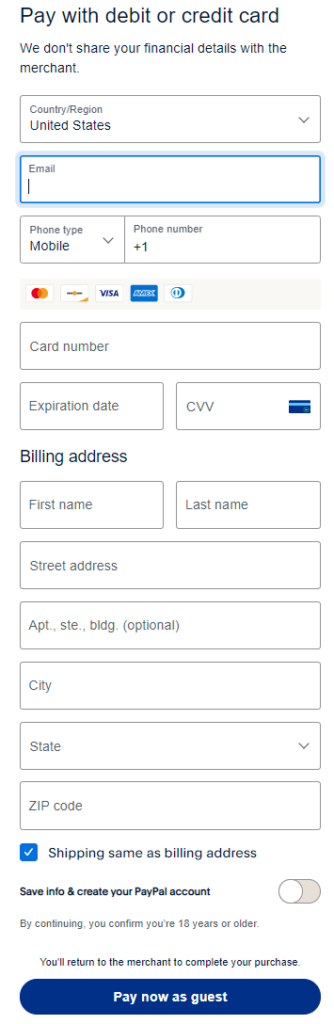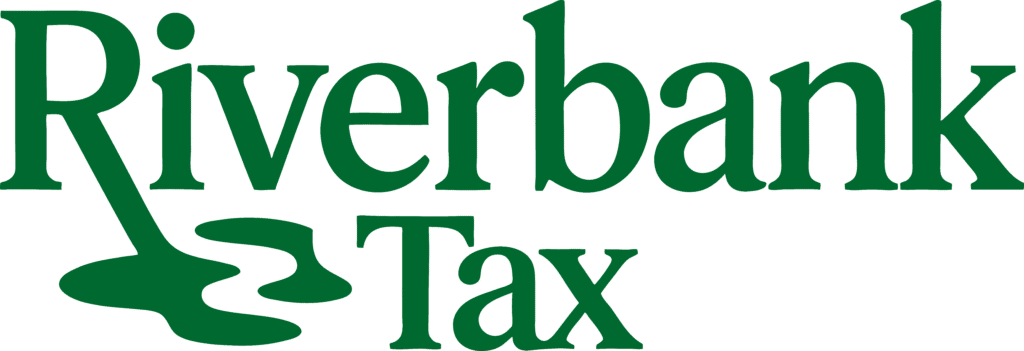How to Pay your bill online?
Select Pay with Paypal Button on Invoice in your Client Portal
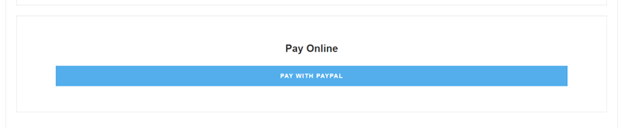
If you have a Paypal account you can log in and use saved payment methods on your account. If you do not have a Paypalal account you can select “Pay with Debit or Credit Card”
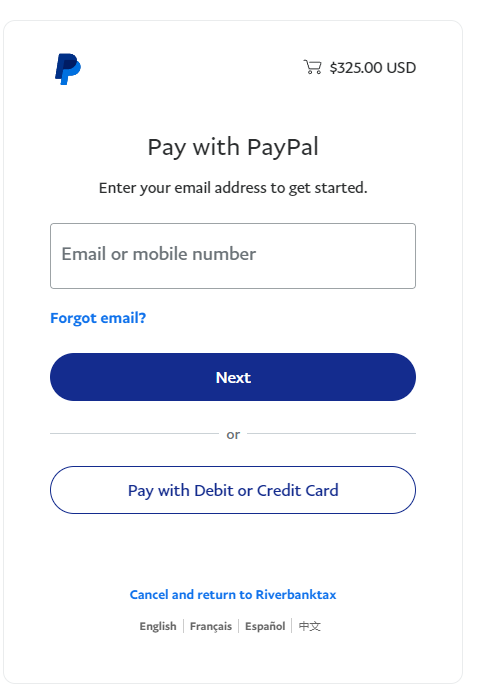
You will be required to enter an email to Check out as guest.
After entering your email select “Continue to Payment“
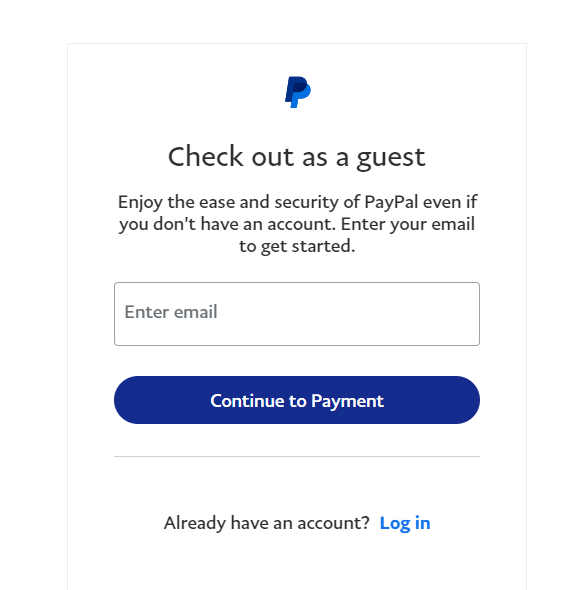
On the next page you can enter your Billing Information and Card Information.
Be sure to uncheck “Save info & create your Paypal account” if you do not want it to create a Paypal account for you.
When ready to pay click “Pay now as guest”.
This will process your payment to RiverbankTax.
You will receive email confirmation from Paypal confirming your payment.